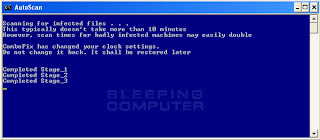 ComboFix is a program, created by sUBs, that scans your computer for known malware, and when found, attempts to clean these infections automatically. In addition to being able to remove a large amount of the most common and current malware, ComboFix also displays a report that can be used by trained helpers to remove malware that is not automatically removed by the program.
ComboFix is a program, created by sUBs, that scans your computer for known malware, and when found, attempts to clean these infections automatically. In addition to being able to remove a large amount of the most common and current malware, ComboFix also displays a report that can be used by trained helpers to remove malware that is not automatically removed by the program.You should not run ComboFix unless you are specifically asked to by a helper. Also, due to the power of this tool it is strongly advised that you do not attempt to act upon any of the information displayed by ComboFix without supervision from someone who has been properly trained. If you do so, it may lead to problems with the normal functionality of your computer.
It should also be noted that when you run ComboFix it will automatically delete files from the following locations:
* Windows Recycle Bin
* Temporary Internet Files
* Temp Folder
If you store files that you wish to keep in one of these location, it is suggested that you move them to a safer location rather than relying on the above temporary storage locations.
If you store files that you wish to keep in one of these location, it is suggested that you move them to a safer location rather than relying on the above temporary storage locations.
How to use Combofix :
* Close all open Windows including this one.
* Close or disable all running Antivirus, Antispyware and Firewall programs as they may interfere with the proper running of ComboFix.
* Close or disable all running Antivirus, Antispyware and Firewall programs as they may interfere with the proper running of ComboFix.
* Place combofix.exe on your desktop computer.
* Run scanning.
How to uninstall ComboFix :
Windows XP : Start => Run => combofix /uninstall => OK.
Windows Vista or Windows 7 : Start => Search field => combofix /uninstall => OK.
System requirements :
License: Freeware/Not for commercial use
Operating System: Windows XP, Windows Vista, Windows 7
Combofix Malware Cleaner
0 comments:
Post a Comment