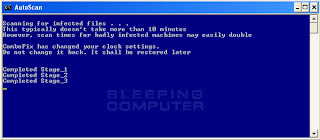Complete Internet Repair is basically a combination of Internet Recovery KIT and Winsock Repair. It could help if you are experiencing any of the following problems:
Complete Internet Repair is basically a combination of Internet Recovery KIT and Winsock Repair. It could help if you are experiencing any of the following problems:* Internet or network problem after removing adware, spyware, virus, worm, Trojan horse, etc.
* Loss network connection after installing/uninstalling adware, spyware, antispam, vpn, firewall or other networking programs.
* Unable to access any webpage or can only access some webpages.
* Pop-up error window with network related problem description.
* No network connectivity due to registry errors.
* DNS lookup problem.
* Fail to renew the network adapter’s IP address or other DHCP errors.
* Network connectivity issue with limited or no connections message.
* Windows update does not work
* You are having problems connecting to secured websites (ex. Banking).
* Internet Explorer stopped working or crashes all the time.
* Other networking problems.
System requirements :
* Windows XP, Windows Vista, Windows 7
Download Complete Internet Repair
Download Complete Internet Repair
10:02 PM | 0
comments | Read More